


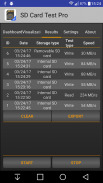




SD Card Test Pro

SD Card Test Pro介绍
Use the best SD speed test tool! Test the speed of internal or external storage, sd card!
Easy to use even for beginners. Quick tests.
Highlighted features:
✔ Measure the speed of your external (removable) SD card
✔ Measure the speed of your internal storage
✔ Verify written data: damaged or fake card detection
✔ Read/write tests using several different combinations.
✔ Customized benchmarks
✔ Show storage type: eMMC, UFS 2.0 and 2.1 or higher
✔ Show class: Class 2, Class 4, Class 6, Class 10, UHS-I, UHS-II and UHS-III
✔ Detecting storage type and class
✔ Supporting several file systems like ext4, exFAT or FAT/FAT32.
✔ Support portable and adoptable storage as well
✔ Show storage details: free space, total space, mount options, device name
Supported memory cards:
* Basically any sd cards: Micro SD, SDHC and SDXC
* built-in memory (card)
Good to know:
✔ If the sd card is formatted as adoptable storage, the app may unable to access it directly. In that case either move the app to the adoptable storage (change the install storage), or format the storage as portable storage.
How to use it:
First select the storage type you want to test it. You can choose between internal or external storage.
If the app could not detect any SD card, then it will display a "Storage cannot be detected" message, but you are still able to browse it manually (if there is sd card in your device).
After you selected the storage type, choose between write and read test, but firstly always run a write test.
On the first tab (Dashboard), you can see the speed on the speedometer while on the Visualization tab, you can check the current and average speed on the graph.
After the test is finished, on the Results tab you can check the details like processed data, storage path, runtime or speed.
Furthermore, here the app will detect the type of your internal storage (like eMMC or UFS version) and will detect the class for the SD card (like Class 10, UHS-I U1, V10).
Important thing that the app will do these calculation based on the speed, thus it needs at least 4 GB of read or written data and at least 10 seconds of run time, otherwise the result can be misleading.
Finally, you can share the results easily with one-button method.
For professional people:
In the Settings panel, you can adjust the size of the file(s) to read/write, you can change the number of the files (between 1-10).
Good to know:
✔ if the sd card uses FAT/FAT32 file system, the maximum file size can be 4 GB, don't set it higher instead use more files. If you want to use bigger files, format the sd card to exFAT (mostly you can do it using a computer, and don't forget older mobiles do not support it).
✔ If the sd card is formatted as adoptable storage, the app may unable to access it directly. In that case either move the app to the adoptable storage (change the install storage), or format the storage as portable storage.
使用最好的SD速度测试工具!测试内部或外部存储SD卡的速度!
即使是初学者也易于使用。快速测试。
突出特点:
✔测量外部(可移动)SD卡的速度
✔测量内部存储的速度
✔验证书面数据:检测到损坏或伪造的卡
✔使用几种不同的组合进行读/写测试。
✔定制基准
✔显示存储类型:eMMC,UFS 2.0和2.1或更高版本
✔表演课:2级,4级,6级,10级,UHS-I,UHS-II和UHS-III
✔检测存储类型和类别
✔支持多种文件系统,例如ext4,exFAT或FAT / FAT32。
✔支持便携式和可采用的存储
✔显示存储详细信息:可用空间,总空间,安装选项,设备名称
支持的存储卡:
*基本上所有SD卡:Micro SD,SDHC和SDXC
*内置内存(卡)
很高兴知道:
✔如果将SD卡格式化为可采用的存储格式,则该应用可能无法直接访问它。在这种情况下,要么将应用程序移动到可采用的存储(更改安装存储),要么将存储格式化为便携式存储。
如何使用它:
首先选择要测试的存储类型。您可以选择内部或外部存储。
如果该应用程序无法检测到任何SD卡,则会显示“无法检测到存储”消息,但您仍然可以手动浏览(如果设备中有SD卡)。
选择存储类型后,请在写测试和读测试之间进行选择,但首先始终要运行写测试。
在第一个选项卡(仪表板)上,您可以在速度计上看到速度,而在“可视化”选项卡上,您可以在图表上查看当前速度和平均速度。
测试完成后,在“结果”选项卡上,您可以检查诸如处理的数据,存储路径,运行时间或速度之类的详细信息。
此外,在这里,该应用将检测内部存储的类型(例如eMMC或UFS版本),并检测SD卡的类(例如10类,UHS-I U1,V10类)。
应用程序将根据速度进行这些计算很重要,因此它至少需要4 GB的读取或写入数据以及至少10秒的运行时间,否则结果可能会产生误导。
最后,您可以使用一键式方法轻松共享结果。
对于专业人士:
在“设置”面板中,您可以调整要读取/写入的文件的大小,还可以更改文件的数量(1-10之间)。
很高兴知道:
✔如果SD卡使用FAT / FAT32文件系统,则最大文件大小可以为4 GB,请不要将其设置得更高,而要使用更多文件。如果要使用更大的文件,请将sd卡格式化为exFAT(大多数情况下,您可以使用计算机来完成此操作,并且不要忘记较早的手机不支持它)。
✔如果将SD卡格式化为可采用的存储格式,则该应用可能无法直接访问它。在这种情况下,要么将应用程序移动到可采用的存储(更改安装存储),要么将存储格式化为便携式存储。


























